ScienceDesk™ワークステーション用PCアクセサリー

- Adjustable LCD Monitor Mount and Tablet Adapter
- Articulating Keyboard and Mouse Holder
- Shelf Designed to Hold a Computer Tower
PSY121
Monitor Mount
(Post Not Included)
PSY132
Keyboard Holder
(Keyboard and Mouse Not Included)
Application Idea
ScienceDesk Equipped with Multiple Computer Accessories
PSY122
Tablet Adapter for
PSY121 Monitor Mount

Please Wait
| ScienceDesk Computer Accessory Quick Links | |
|---|---|
| Monitor Mount | Keyboard Holder |
| Computer Shelf | |
ScienceDesk™フレーム周辺には、除振台に干渉せずPCアクセサリを取り付ける方法を3種類ご用意しております。まず、モニタ用マウントは、当社の全てのØ38 mm(Ø1.5インチ)ポストに取り付け可能で、LCDモニタの位置を360°自由に設定できます。このマウントにはタブレット用マウント(別売り)も取り付け可能です。次にキーボードホルダは、フレームに直接取り付けられ、360°の位置設定に加え上下の調整も可能です。そしてPC用シェルフにより、ScienceDeskのフレームの上にかかるようにPCを設置できます。
注: これらのアクセサリは、現製品のScienceDesks シリーズ(SDシリーズ)用で、2009年3月以前に販売された旧製品(PSシリーズ)には対応しておりません。
| ScienceDesk Workstation Accessories | |||||||||
|---|---|---|---|---|---|---|---|---|---|
 |  |  |  |  |  |  |  |  |  |
| Shelving | Computer Accessories | Lighting | Power Strips | Storage | 19" Rack Chassis | Mounting Posts | Frame Adapters | Wrist Rest | Vibration Isolation |
SDワークステーションの構成例
| 下の写真にあるScienceDeskアクセサリやテキストをクリックすると、詳しい製品情報がご覧いただけます。 |
|---|
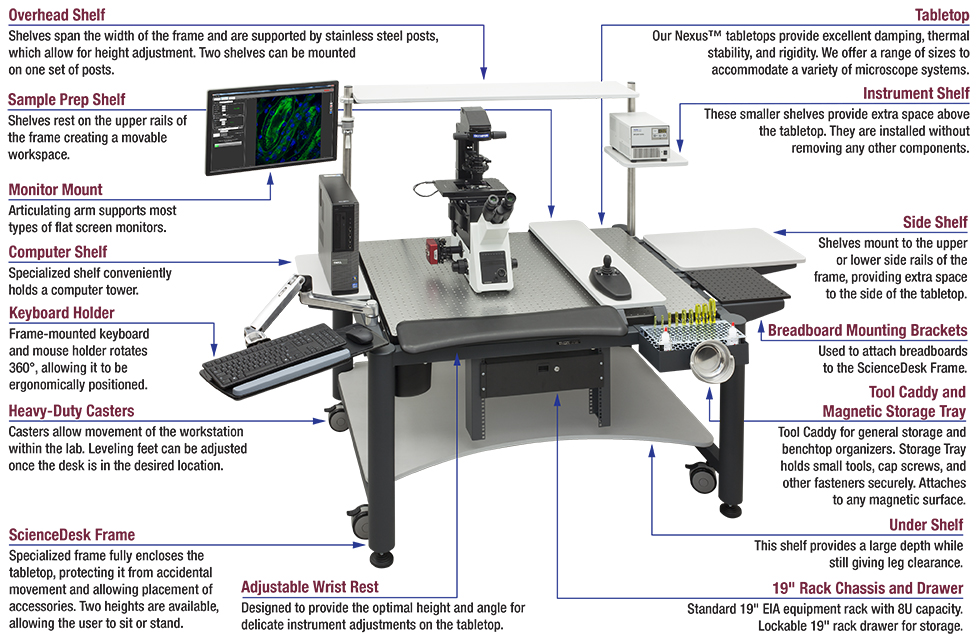
以下のアクセサリは、上の写真には掲載されておりません。
- 12º傾斜付きオーバーヘッドシェルフ : 手前が下方へ12°傾斜しているため、研究用機器が見やすく、収納も簡単にできます。
- ポスト付き部品トレイ:小さな部品を保持するための300 mm x 300 mmのトレイです。
- ポスト付きブレッドボードブラケット:300 mm x 300 mmのブレッドボードをポストに取り付けるためのブラケットです。
- オーバーヘッド収納トレイ、ラック付き : 工具キャディ用のスチール製トレイと、収納箱用の前面のスチール製ラックで構成されています
(工具キャディと収納箱は付属しています)。 - フレームライザ:標準的なScienceDeskのテーブル高を910 mmに上げ、スタンディングデスクとして使用できるようにします。
- LEDストリップライト : オーバーヘッドシェルフの下に装着できます。
- ケーブルトレイ : 電源ケーブルや光ファイバーケーブルをすっきりと収容できます。
| Posted Comments: | |
Joep Nieuwdorp
(posted 2024-09-30 09:47:43.333) Hey Thorlabs,
The angle at which the keyboard and mousepad are installed cannot be changed by the user. For a sit-down and stand-up setup, this is very inconvenient. Standing up, the ~+5 degree angle it's installed as is fine (although stressful for the wrists) but sitting down, you really need to be able to decrease this to ~-10 degrees for comfortable use.
All in all, a relatively expensive and un-ergonomic part to an otherwise amazing setup platform.
Thanks,
Joep tschofield
(posted 2024-10-04 10:29:53.0) Thank you for your feedback. I've passed this onto the engineers, and I will reach out to contact you directly. NIKHIL SEN
(posted 2023-01-11 21:58:25.343) Hi,
I have purchased this item (PSY132 - Articulated Arm with Keyboard and Mouse Holder). I want to fix it to the standing polls of the overhead shelf. I have also bought a post-adapter TFA4. Can you suggest a solution to fix the keyboard arm?
Thanks.
Best Regards
Nikhil JReeder
(posted 2023-01-16 09:50:34.0) Thank you for your enquiry. Unfortunately the PSY132 is not compatible with the TFA4 adaptor. We have reached out to you to discuss a solution. Richard Teynor
(posted 2022-12-12 10:25:09.167) Do you have a solidworks or a step file for the PSY132 keyboard holder / arm assem.? James Ludlam
(posted 2022-08-10 11:07:03.477) Can the monitor arm be mounted onto a generic optical table using a TA2 mount (or other means) or is it only any use with ScienceDesk tables? cdolbashian
(posted 2022-08-15 04:44:49.0) Thank you for reaching out to us with this inquiry James! You did clarify that you meant "keyboard shelf" rather than monitor arm in a follow-up email. Indeed these mounting blocks can be used to mount certain ScienceDesk components to tables which do not have frames with the ScienceDesk-style through holes. Karl Westlake
(posted 2020-06-23 09:53:10.67) Uses a different size post than the monitor mount so the system is not interchangeable. Why the heck isn't all the same size and then have a post that mounts directly to 1" spaced optical table. This looks exactly like the Newport version but they also sell the monitor mounts and posts. Shop Newport on this one. cwright
(posted 2020-07-02 12:25:55.0) Response from Charles at Thorlabs: Hello Karl, thank you for taking the time to leave your feedback. We will bear this in mind should this range of accessories come up for a design review. user
(posted 2020-04-01 01:07:35.687) Is there an adapter to easily secure the PSY132 Keyboard Holder to a 1.5" post? DJayasuriya
(posted 2020-04-01 11:33:15.0) Response from Dinuka at Thorlabs: Thank you for your question here. Unfortunately the arm post mount of the keyboard holder will have a slight size difference to a 1.5'' post. Therefore it wouldn't be held properly. |


Click to Enlarge
ポストPSY161を介してScienceDeskに取り付けられたモニタ用マウント

Click to Enlarge
Ø38 mmポストに取り付けたモニタ用マウントPSY121にタブレット用マウントPSY122を取り付け
- モニタ用マウントPSY121
- 75 mm x 75 mmおよび100 mm x 100 mm VESAマウント規格に対応
- 最大耐荷重: 10 kg
- Ø38 mm(Ø1.5インチ)ポスト(別売り)に取り付け
- タブレット用マウントPSY122
- モニタ用マウントPSY121(別売り)に取り付け
- バネ付きのクランプにより、幅140~220 mm、厚さ17 mmまでのタブレットや電話を取り付け可能
- 40°調整コーン、ロック可能なボールジョイント
フラット型モニタ用マウントPSY121は、75 mm x 75 mmと100 mm x 100 mmのVESAマウント規格に対応しています。このマウント規格は、一般的に中小型サイズのLCDモニターディスプレイで使われます。モニタ用マウントには関節式アームが付いているので、自由度の高い位置設定が可能です。最大許容荷重は10 kgです。
タブレット用マウントPSY122は、直接モニタ用マウントPSY121(別売り)に取り付け可能で、幅140~220 mm、厚さ17 mmまでのタブレットに対応します。タブレットは、バネ付きのクランプと、両端にあるクランプ間を離す黄色のストラップによって保持されます。マウントの背面の止めナットを緩めると、タブレットの角度を変更できます。Ø12 mm~Ø12.7 mm(Ø1/2インチ)ポスト取付用には、タブレット用マウントPSX123もご用意しております。
PSY121を固定するにはØ38 mm(Ø1.5インチ)ポスト(型番 PSY161またはPSY162)が必要です。オーバーヘッドシェルフや機器用シェルフに付属しているポスト、または当社のØ38 mm(Ø1.5インチ)ポストもお使いいただけます。


Click to Enlarge
ScienceDeskに取付けられたキーボードホルダPSY132
- 関節式アームのキーボード&マウスホルダ
- リストパッド付き
- ScienceDeskフレームに取付け可能
ScienceDeskのフレームに取付け可能な関節式アームのキーボードおよびマウス用ホルダは、ほとんどのキーボードとマウスパッドに対応します。アームはサイドフレームに取り付け、水平方向に360°回転して高さも調整できます。人間工学に基づいた設計で、キーボードやマウスをテーブル上に置くよりもスペースの有効利用が可能です。
 Products Home
Products Home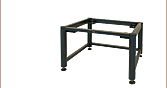



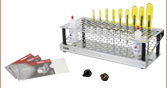
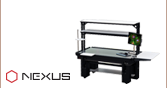



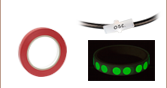



 ズーム
ズーム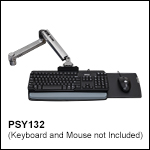


 コンピュータ用アクセサリ
コンピュータ用アクセサリ